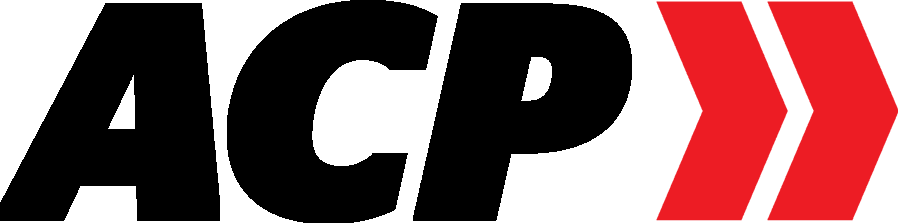 TECH
TECH
 Images by Ryan Foss
Images by Ryan Fosshen our buddy Ryan Foss first purchased his 1992 Chevy Camaro, affectionately known as “Copmaro” due to its past life as a high-speed pursuit vehicle busting moonshiners, speeders, and truck drivers hauling Coors outta Texarkana, Texas, it became apparent that there was more to be desired from the instrument panel. While it displayed most of the information that most of us would require, it didn’t present it accurately. The tach and speedo were off and one of the auxiliary gauges wasn’t functioning whatsoever. A new cluster was in order, so a call to our buddies at Dakota Digital was made. Turns out, they had just released a new cluster for the 1990-92 Camaros as part of their trick RTX line.
Designed with the OE cluster in mind, Dakota Digital’s RTX line blends classic form with modern function by utilizing a single control box to process all the information received from a handful of sensors and sending units, transferring said information to the RTX gauge cluster via a single communication cable. Fully programmable with a myriad of color combinations and additional information presented on the TFT message centers, the RTX gauge cluster fits the classic lines of Ryan’s Camaro, until the key is turned and the LED backlighting illuminates the modern cluster.
Modernizing a classic Chevy muscle car is what we’re all about and adding a gauge cluster with contemporary technology fits our modus operandi perfectly.




























